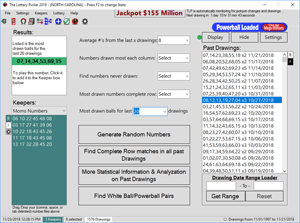Here's how to change the State Name in the top of the Main Window to your State?
How do I change the State Name showing in the title bar at the top of the main window to my State?
To change to the State Name to your State, click the red ticket icon ![]() on the toolbar. This will open Printing window from where Play-Slip are printed. On the right side of the printing window is a drop-down listbox which holds all of the States which are in the Powerball or Mega Millions. Select your State from this box and it will be saved. This will change the State Name you see in the top of The Lottery Picker 2024's title bar. The State Names you see are just for printing purposes only and have no other effect on the program.
on the toolbar. This will open Printing window from where Play-Slip are printed. On the right side of the printing window is a drop-down listbox which holds all of the States which are in the Powerball or Mega Millions. Select your State from this box and it will be saved. This will change the State Name you see in the top of The Lottery Picker 2024's title bar. The State Names you see are just for printing purposes only and have no other effect on the program.
You can also open the Printing window by pressing the [F2] function key on your keyboard or, by going to the File Menu and selecting Print Slips.
Learn more about how to use PC software to print Powerball & Mega Millions Play-Slips.
McCracken Software, We have what the others are shooting for...