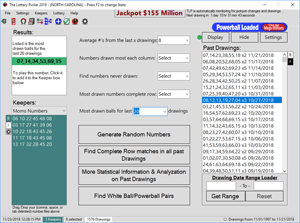How to delete numbers from the (Powerball or Mega Millions) lottery database?
Can I delete numbers from the (Powerball or Mega Millions) lottery database?
YES! Right-Click the "TOP" number to highlight it (must be the top number) and select "Delete *This* Drawing". As shown below. You can only delete one row at a time, in order, and it always has to be the top row. There is no other way to delete entries from the lottery database, (Powerball or Mega Millions)...

However, it is possible to reinstall the entire lottery database whether it be the Powerball or the Mega Millions database. To reinstall the complete database back to default, go to the Settings menu and select Repair Database. Click "Yes" on the warning when ask; "Would you like to Continue to Rebuild the Database. Clicking Yes will delete the entire Database. You reinstall the Database just as you automatically install lottery numbers... By clicking the Blue Plus Icon  on the tool bar. This will download all of the (over 2245) drawings. Then just click the Install button. It's a very simple process and takes just a few seconds. The database is now completely up to date.
on the tool bar. This will download all of the (over 2245) drawings. Then just click the Install button. It's a very simple process and takes just a few seconds. The database is now completely up to date.
McCracken Software, We have what the others are shooting for...