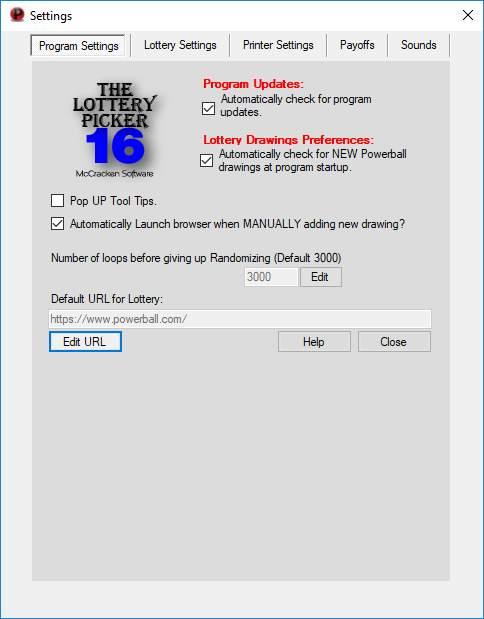Lottery Picker™ 2024
Main Program Settings
(TIP: Click on the images to see in FULL Size)
Lottery Drawings Preferences:
![]() Automatically check for NEW Powerball drawings at program startup
Automatically check for NEW Powerball drawings at program startup
(If Powerball is loaded, this will say "Powerball" here. Otherwise it will say Mega Millions). With this selected, the program will automatically check for new/past Powerball/Mega Millions Drawings each time the program is first started. To manually check for drawings, from the Menu bar in the Main Window, click Lottery and select "Add Drawing". Likewise, while on the Main Window, just press F11
Program Updates:
![]() Auto check for program updates
Auto check for program updates
With this selected, the program will check for updates automatically each time the program starts. To manually check for Updates, on the Main Window, click the Help Menu and select "Check for Updates".
Lottery Drawings Preferences:
![]() Automatically check for NEW Powerball drawings at program startup
Automatically check for NEW Powerball drawings at program startup
(If Powerball is loaded, this will say "Powerball" here. Otherwise it will say Mega Millions). With this selected, the program will automatically check for new/past Powerball/Mega Millions Drawings each time the program is first started. To manually check for drawings, from the Menu bar in the Main Window, click Lottery and select "Add Drawing". Likewise, while on the Main Window, just press F11
![]() Pop UP Tool Tips
Pop UP Tool Tips
Use to control some of the tool tips that popup when you hold your mouse over controls of the program.
![]() Automatically Launch browser when MANUALLY adding new drawing?
Automatically Launch browser when MANUALLY adding new drawing?
When this is selected,
adding drawings "manually" by pressing F11 from the Main Window, will cause your default web browser to open up to the lottery website (Powerball (or) Mega Millions) automatically so you can copy the numbers. This was added in case the lottery website was down or there was something that would keep the program from downloading the numbers. **Also See the last section at the bottom
The Lottery Picker 2024 can also automatically check for & download any and all lottery drawings.
![]() Number of loops before giving up Randomizing
Number of loops before giving up Randomizing
When randomly generating a large amount of lottery numbers such as for lottery pools, the program can sometimes take a while when it gets down to the final few possible combination that are left. This setting will cause the program to give up and stop the processing if this number of loops passes since the last good number was found (3000 shown above). We have found 3000 to be a good default number but you might want to change it according to the speed of your personal computer.
![]() **Default URL for Lottery
**Default URL for Lottery
This is the website address that the browser uses when you have the check box mentioned above (Automatically Launch browser when MANUALLY adding new drawing) checked, or, when you click the RED ![]() icon in the toolbar on the Main Window. By default it is set to the home page of the lottery website you currently have loaded (Powerball (or) Mega Millions) and is easily changeable. You can change it to what ever you want.
icon in the toolbar on the Main Window. By default it is set to the home page of the lottery website you currently have loaded (Powerball (or) Mega Millions) and is easily changeable. You can change it to what ever you want.
Click a Tab below to jump to more information on those settings
An Introduction The Lottery Picker Main Window
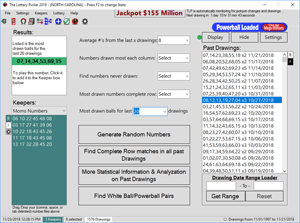
McCracken Software, We have what the others are shooting for...