Lottery Software to Checks Powerball & Mega Millions Lottery Numbers
So you'd like to check your Powerball or Mega Millions ticket? Let's get started.
-
This page will answer the following questions:
- Can I scan my Powerball Tickets to see if it is a winner?
- How do I check my Mega Million Numbers?
- How do I check my Powerball Numbers?
- How do I check my lottery numbers?
Are You Tired Of Spending Hours Going Over And Over Your Numbers To Make Sure You Didn't Miss A Winner?
The Lottery Picker™ 2024 Will Highlight ALL Your Matching Numbers & Calculate your Winnings before You Can Blink An Eye!!!
Here's a video of The Lottery Picker™ 2024 checking 1000 Powerball numbers in 23 milliseconds
(Photo below "Scanning Complete") The numbers shown below as matching winners were known matches before they were entered. This was done to show you how the program works.
Each row of 6 numbers on the far left represent one number played on the lottery, Powerball (or) Mega Millions.
It will check all your numbers for any (or) all past drawings at once.
It scans your numbers and highlight any matching numbers in red.
Calculates and totals your winnings.
Also calculates PowerPlay & Megaplier when scanning.
All this is done in a blink of an eye.
How long does it take you to check 50 numbers for winners? How about 1000 numbers? And, are you sure you didn't miss one?
This is a feature you won't find in any other program.
Very fast and accurate.
This the current window for checking your lottery numbers (click/tap for full photo):
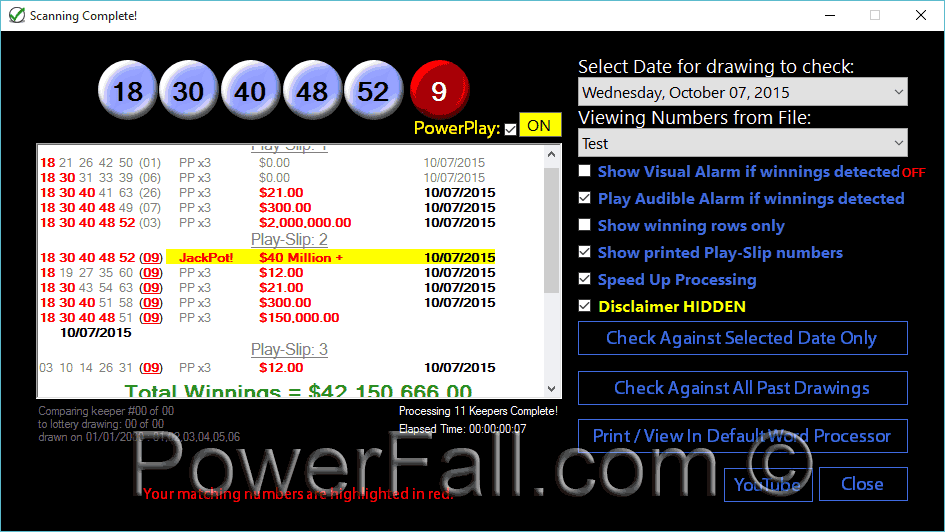
You get to this window by clicking the green check ![]() icon from the toolbar of the Main Window.
icon from the toolbar of the Main Window.
Using this window you can scan your Powerball tickets and Mega Millions tickets and check the lottery numbers for winning number combinations. Being able to check your Powerball numbers or Mega Millions numbers is one of the fundamental features of The Lottery Picker™ 2024. Forget about checking your Powerball numbers online or checking you Mega Millions numbers online because no online website is going to be able to match the power of The Lottery Picker™ 2024 in RAW Horsepower when it comes to curnching numbers and spitting out winners.
When you open this window, The last lottery drawing entered into the database is displayed in the BIG round balls, with the date for that drawings listed in the top drop-down box as shown above. Your saved Keeper numbers are automatically entered into the white drop-down box as you can see above. Here, I was using some test numbers that come with the program to show what you may see some day if you're lucky enough.
Just under the BIG lottery balls, is a drop-down list box (shown above with the name Test in it) that holds all your saved keeper files of different numbers. If you select a different file, those numbers are entered into the BIG white calculations area and are matched to the lottery numbers above it for the selected date.
All the numbers in your Keeper file that match the currently displayed lottery numbers above will be colored RED to indicate a match. To the right of your keeper numbers, the program tells you if you have matched enough balls to win a prize. If the program detects a winning combination, the program calculates your possible winnings for you and gives you a grand total at the bottom of the window in Green.
When your winnings for any row of numbers is greater than zero, you will hear a audible sound and see a RED flashing sign at the bottom as shown above between the two green dollar signs. To stop this sound and flashing, click the button that says "Stop Alert(s)" (not shown above) or click the flashing sign its self.
The white drop-down box at the top holds the dates of all the lottery drawings you have entered into the program. You can select any drawing date you like to check your numbers. When you change the date, the lottery numbers for that date are displayed in the BIG round balls just under the date box. Also, the PowerPlay (Powerball Only) number for that drawing is displayed just to the lower right side of the BIG Red ball in YELLOW. There is also a check box there that allows you to turn off the PowerPlay option if you didn't play it. Turning the PowerPlay option on/off will update the totals accordingly. Notice also there is a button called "Check Against All Past Drawings". When you click this button, your numbers are compared to ALL past lottery drawings. Only the past lottery drawings that would have been a winner for any of your numbers will be displayed. For an example look at the photo below:
(click/tap for full photo)
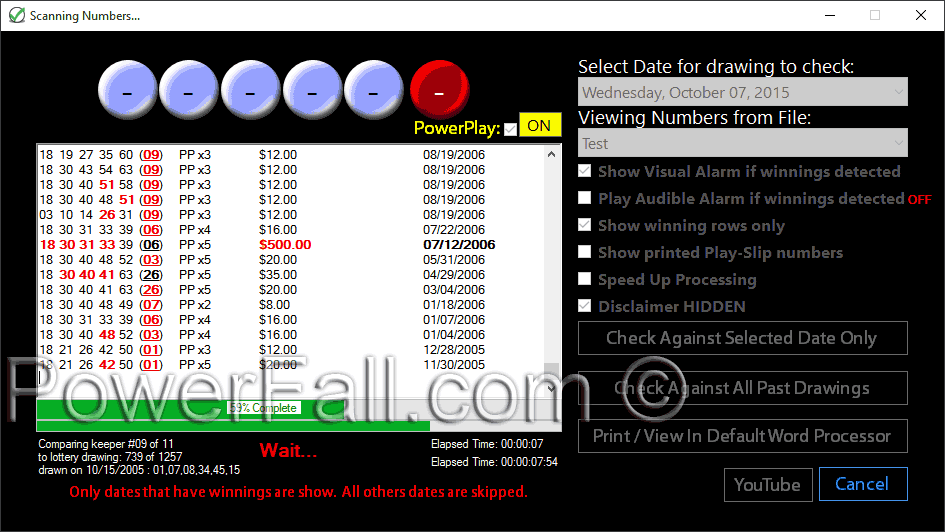
Here in this photo, the button mentioned above in the last paragraph was clicked. Look at the dates on the right in colored black beside each row. The winning matches are found from the current date (or last drawing) all the way back to 11/1/1997(Powerball) or 9/6/1996(Mega Millions). If you look at the scroll bar to the extreme right you will know that there has been a lot of winnings for these TEST numbers in the past. If you scroll all the way to the bottom, the total for all these winnings is displayed in green (See Photo at TOP). You can also turn on/off the PowerPlay option (in YELLOW) to see the changes in the winning totals. If you click the button "Compare to selected drawing", you will be back to the screen you first seen when you opened this window. Or if it isn't the test file you are scanning, this button will check the keeper file against the drawing for the date that is displayed in the TOP date box ONLY.
I checked 1000 Powerball numbers against the last Powerball drawing. It took 5.2 seconds to highlighted each matching number in RED, totaled each lines winnings, and calculated a grand total of all lines at the bottom using a test file with known winners as an example. If I turn on "Speed Up Processing" it scans those same 1000 numbers in only 2.67 seconds. You see, the program knows all the winning combinations of both lotteries (PowerBall & Mega Millions). It also knows the amount that is payable for each winning combination. Heck it can even calculate in the PowerPlay option if you have it turned on as the photo at the top shows in the yellow section. Powerball Lottery Software
Disclaimer:
Any winnings shown above are only estimates based on user input which is subject to human error on your part and/or ours and do not guarantee that you win any real money. This window is for your amusement only and SHOULD NOT be an indication that you will get any real money even though it says you win. It should only be used to compare your numbers with past drawn lottery numbers. In the event it says you win, should only indicate that you may need to check your lottery tickets more closely. Although all efforts have been made to ensure the accuracy of these calculations and indications, we cannot guarantee the results to be accurate. Should you have any questions about possible winnings, or if you think you have won, you should contact your lottery headquarters. This is the BEST rated PC lottery software for checking your Powerball & Mega Millions lottery numbers. © 2003-2024 McCracken Software

